主体流程参见Github Gaussian Splatting
- 安装3D Gaussian Splatting的依赖包。
git clone git@github.com:graphdeco-inria/gaussian-splatting.git --recursive
cd gaussian-splatting
conda env create --file environment.yml
conda activate gaussian_splatting
- 下载数据集,并传至服务器。
这里示例tant_db数据集https://repo-sam.inria.fr/fungraph/3d-gaussian-splatting/datasets/input/tandt_db.zip
创建data文件夹,并解压到gaussian-splatting/data目录下
python train.py -s ./data/tandt/train
- 得到./output目录下的输出结果。
包含input.ply, cfg_args, cameras.json, iteration_30000/point_cloud.ply, iteration_7000/point_cloud.ply
打开point_cloud.ply文件,发现头部如下:
ply
format binary_little_endian 1.0
element vertex 1069396
property float x
property float y
property float z
property float nx
property float ny
property float nz
property float f_dc_0
property float f_dc_1
property float f_dc_2
property float f_rest_0
property float f_rest_1
property float f_rest_2
property float f_rest_3
property float f_rest_4
property float f_rest_5
property float f_rest_6
property float f_rest_7
property float f_rest_8
property float f_rest_9
property float f_rest_10
property float f_rest_11
property float f_rest_12
property float f_rest_13
property float f_rest_14
property float f_rest_15
property float f_rest_16
property float f_rest_17
property float f_rest_18
property float f_rest_19
property float f_rest_20
property float f_rest_21
property float f_rest_22
property float f_rest_23
property float f_rest_24
property float f_rest_25
property float f_rest_26
property float f_rest_27
property float f_rest_28
property float f_rest_29
property float f_rest_30
property float f_rest_31
property float f_rest_32
property float f_rest_33
property float f_rest_34
property float f_rest_35
property float f_rest_36
property float f_rest_37
property float f_rest_38
property float f_rest_39
property float f_rest_40
property float f_rest_41
property float f_rest_42
property float f_rest_43
property float f_rest_44
property float opacity
property float scale_0
property float scale_1
property float scale_2
property float rot_0
property float rot_1
property float rot_2
property float rot_3
end_header
代表每个点所对应的位置、法向量、dc(direct current,直流分量)、球谐函数等系数特征、不透明度、缩放程度、旋转四元数。
更多参数和源代码注释,可以参见csdn上这位博主的博客。Gaussian Splatting源码解读补充(一)
- 使用浏览器的第三方展示https://jatentaki.github.io/assets/gaussianviewer/index.html,放入点云iteration_30000/point_cloud.ply,以及相机位姿cameras.json。
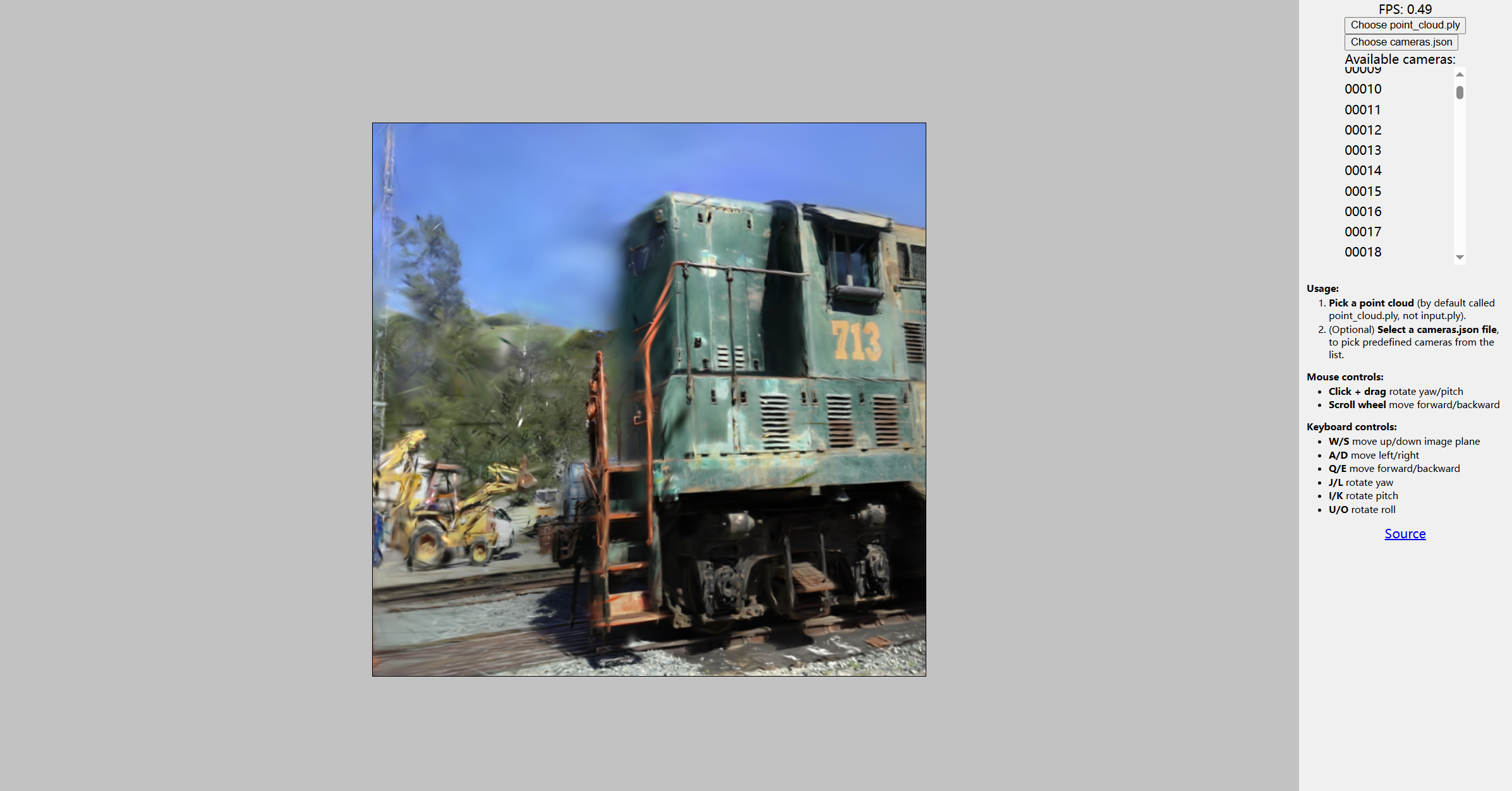
或者使用3dgs主页上的viewer-for-windows https://repo-sam.inria.fr/fungraph/3d-gaussian-splatting/binaries/viewers.zip, 下载到windows之后解压,进入viewrs的文件夹下,使用命令行执行指向已经训练好的模型所在路径。
F:\数据集\GaussianSplatting\viewers\bin>./SIBR_gaussianViewer_app.exe -m F:\数据集\GaussianSplatting\结果\tank\f7997960-c
渲染图像结果,渲染能够到120帧的速度。
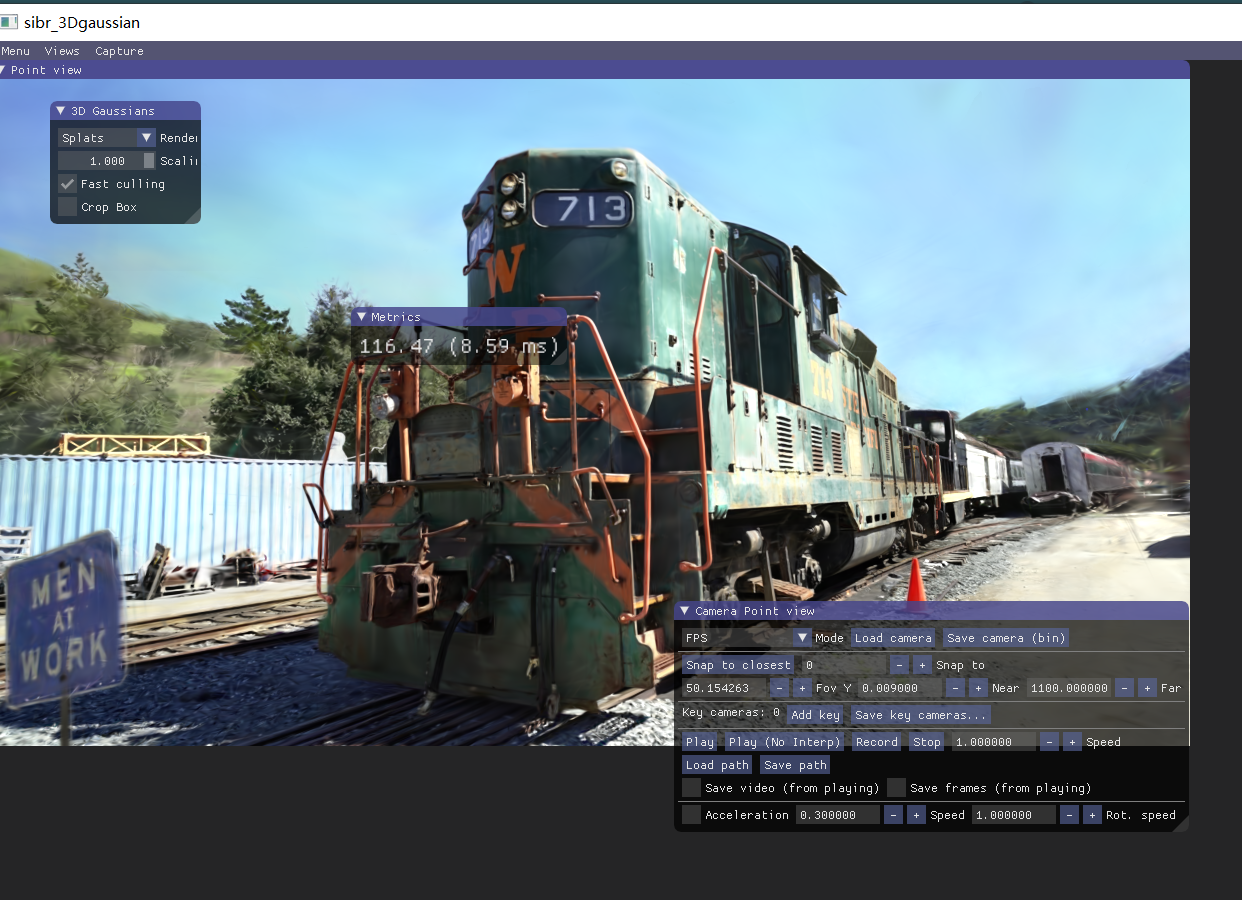
使用椭球体表达的时候,加载速度会比较慢,只有10帧左右的渲染速度。
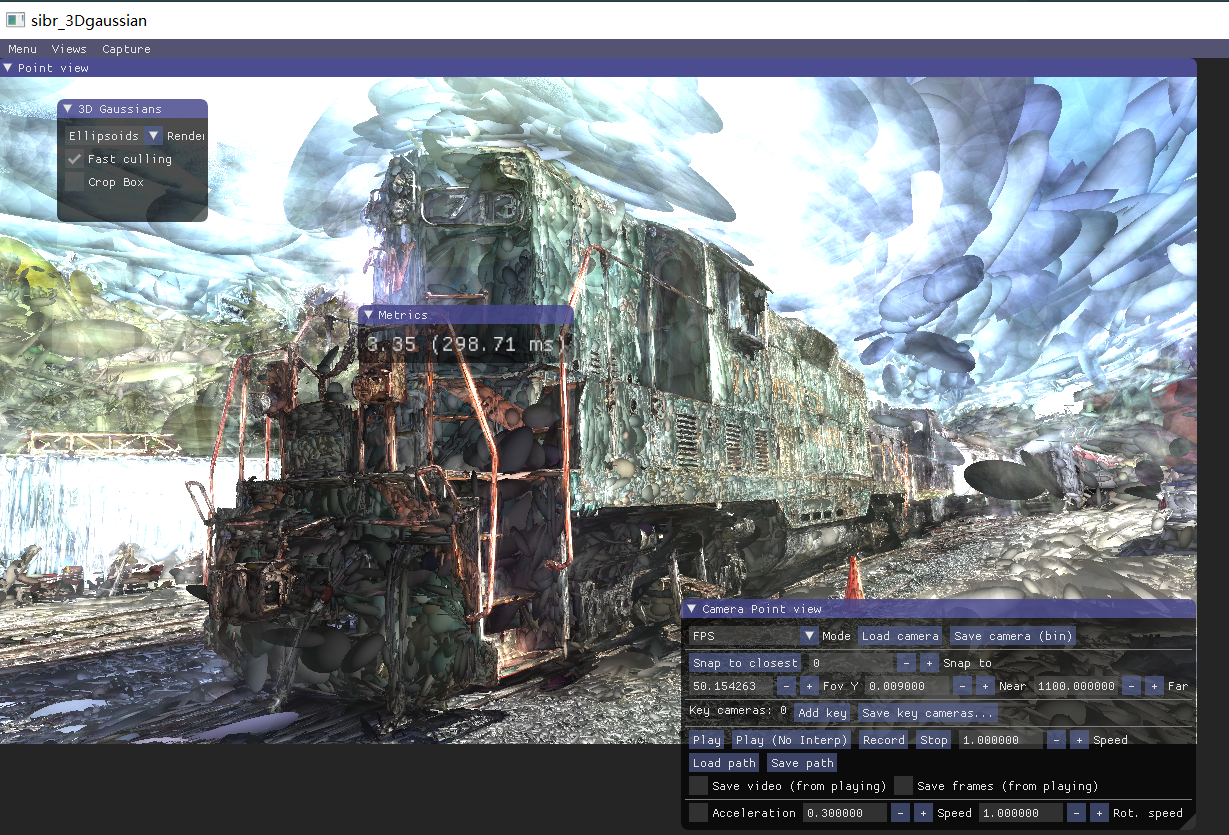
评论